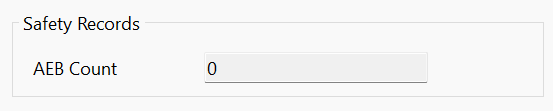New Safety Feature - Autonomous Emergency Braking(AEB)
Category: Safety & Limits
Function Introduction
Autonomous Emergency Braking function is designed to mitigate damages in potential collision happened during mount operations. Mount will monitoring motion and abnormal torque in Tracking/Guiding/Slewing, to STOP the motion of mount immediately if possible collision detected, with a following reverse on that axis. To reduce damages to OTA and equipment as far as it can.
Advantages
Based on WARPDRIVE unique Servo Direct Drive, our motors will be able to detect collision happened/abnormal torque increased during mount operation. AEB will not be impact by failure of mount’s coordinate system, improving safety of your operation.
Adjustable parameters of AEB provided to user. User can customized aggressiveness of AEB threshold, for adjusting sensitive of AEB triggered to comply with slewing speed/weight of their load.
Parameters
- Aggressiveness - 1.0(default) to 10.0, format X.X
- Threshold Base - 3000(default)
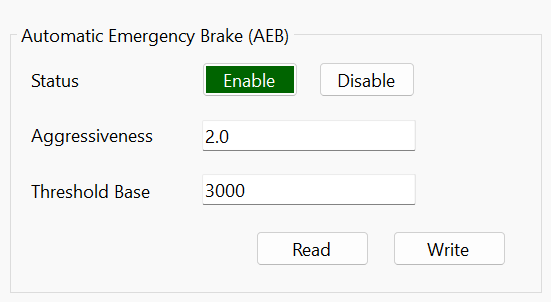
Notice & Caution
- AEB designed for MITIGATION of damages in potential collision. NOT like EC Guard which can prevent collision happened. Damage could still happened to your equipment as collision already happened when detected.
- Sensitive of AEB to detect a collision will be decided by parameters, and conditions of materials caused collision. Soft materials like cables may not be able detected in time/missed.
- AEB may interrupt normal slewing due to low threshold and aggressiveness been set that caused high sensitive and unintended triggered. User may need to set larger Aggressiveness value(less sensitive) based on slewing speed and load weight.
How it Works
- AEB will mainly detect abnormal torque and other factors, during tracking/guiding/slewing.
- When conditions meet the threshold, mount will perform an immediate ABORT of motion with following a 5 degrees REVERSE on that axis.
- Sensitiveness for triggering a AEB braking/reversing has direct ratio with parameters Aggressiveness and Threshold Base
Guide and Practice
AEB can be adjusted via Mount PC Tool. Download Link
To Avoid Unintended Triggering
- Factory default values may be too sensitive for larger OTAs and fastest slewing speed(5~10dps), which means user may found mount motion aborted or oscillation during slewing. In these cases, user need to adjust AEB parameters for ensuring normal operation will not be impacted.
- Increase value of Aggressiveness to make AEB less sensitive to be triggered. Try larger values such as 2.0 ~ 10.0. For example, a 10kg OTA may require at least 2.0~3.0 for avoiding AEB triggered too sensitive.
- Considering slewing speed factor of slewing during AEB tuning, you may need to test if current Aggressiveness is workable or not for fastest slewing like Max speed set to 10dps.
- For Threshold Base it’s not recommended for modification, as designed for auto tunning feature released in future.
Steps for adjustment
- Open the Mount PC Tool.
- Select COM port and Connect.
- Go to Tab - Safety & Limits
- Click button “Read”.
- Change values in textbox.
- Click button “Write” for save the modification.
- Click button “Reboot” for taking effect.
AEB Tuning
Factors to trigger an AEB easier
- Aggressiveness(AEB parameter) - Increase value for less sensitive, decrease value for more sensitive
- Threshold Base(AEB parameter) - Increase value for less sensitive, decrease value for more sensitive
- Collision Objects - Soft or easily deformed objects in collision maybe difficult to trigger AEB, like cables
- Slewing Speed - Faster speed may easily trigger AEB, especially mount at Fastest 10dps slewing
- Weight/Torque of OTA - Larger weight/torque of telescope could trigger an AEB much easily than small one.
- Pointing Positions - OTA in positions when slewing back from downside to meridian (slewing against gravity)
- Temperature - Low temperature operations may demand more torque output from motor.
Recommended Tuning Process
For set AEB parameters to comply with your OTA and operations to avoid an unintended braking & reversing, and also with more sensitiveness to trigger AEB to protect your property in a real collision, as early as it can. Above factors to trigger an AEB need to be considered during tuning process.
- Enable / Disable AEB
- User can choose to enable or disable AEB function based on demands. If user not ready for tuning a AEB and to avoid unintended trigger of AEB. User can disable AEB in settings.
- Consider Max Slew Speed Required
- WD-20 can reach up to 10 dps (degrees per second) on new firmware. Faster speed could more easily to trigger an AEB, which required larger threshold for faster speed than slower.
- If user do not need fastest speed for operation. Slewing (Guide) speed Max recommended to set lower value. such as 5 dps.
- For changing slewing speed Max via hand controller, maximum speed can be configured at Settings->Configuration->Goto Speed. Fastest = 10dps Max, Normal = 5 dps Max. (To select current slewing speed, use button F1/F2 for adjusting)
- Testing Mount in Different Position
- Return mount to home at first. Then set the Guide/Slewing speed to Max (5dps/10dps)
- Manual slew the mount to position that 90 degrees at west/east on RA axis, or slew the mount pointing to meridian (at least 10degrees safety distance between your OTA and tripod in case reversing caused collision)
- Perform a homing via Return Home on hand controller or press home button on mount.
- Observing if a AEB triggered - Mount braking and reverse happened.
- Increase Aggressiveness value in PC Tool, if an AEB happened in testing. Try increase 1.0 every times, then testing again.
- Tuning the value until it won’t unintended triggered.
- Check AEB Count Records
- AEB Count record can be checked via Mount PC Tool. It will show history record of AEB triggered.
- If you found AEB Count has large number results or increased while actually no collision happened. It may cause due an unintended triggered. Current Aggressiveness value maybe too low for your operation.