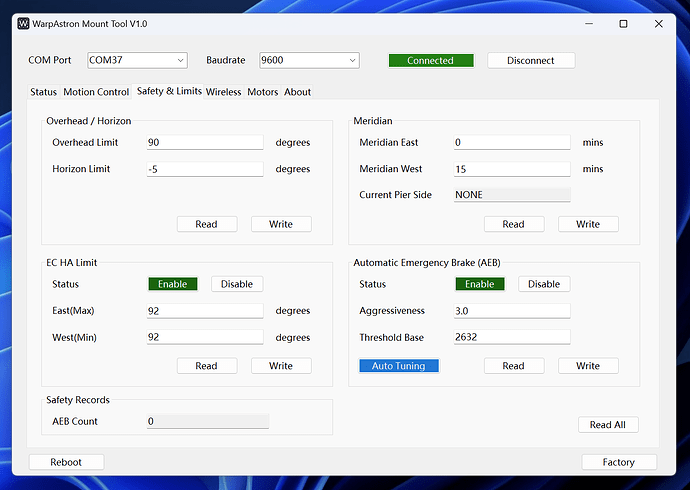AEB Auto Tuning Guide
Introduction
AEB(Automatic Emergency Brake) protection feature in mount designed for emergency stop and reverse the mount, when detecting collision happened based on servo motor monitoring. AEB will use parameters AEB aggressiveness ratio and Threshold during calculation and monitoring. If parameters configured too sensitive and may abort normal operations. User need to adjust parameters based on the OTA or other conditions. For more understanding of AEB feature, please visit: WD-20 20.21W Firmware Upgrading Available - Introducing New Safety Features - #3 by Technical
AEB Auto Tuning feature can help user set most adequately parameters for their OTA/load. To make the tuning process much easier by just press start and waiting for auto process completed.
NOTICE
1. Mount will rotate to EC HA Limit position, which is close to the tripod or pillar that could cause collision during this process with default factory value 95 degrees. User must set EC HA Limit firstly based on the situation of the OTA and tripod that used, ensure position of EC HA Limit will not contact with tripod etc.
2. Emergency brake and reversing will be disabled during ongoing auto tuning process. User must stand by with the mount for emergency abort this process if on the way to a collision to tripod.
3. Check positions of cables, camera, filter wheels etc. To avoid collision between them and tripod during the process.
4. Power supply must meet 12V 5A, or with higher current capacity, as mount require more power during high speed slewing.
Preparation
- PC (Windows) with CP2102 COM port driver installed.
- Download WarpAstron PC Mount Tool.
- Install OTA on the mount.
- Contact mount to PC via USB cable.
Evaluate Collision Risk
Step 1 Check current EC HA Limit
- Power on the mount and open WarpAstron PC Mount Tool.
- Connect to mount by selecting COM port and Connect.
- Go to Tab “Safety & Limits”
- Click “Read All”.
- Default EC HA Limit will be 95 degrees to East and West. Check if any collision risk if mount rotate to that positions.
- Modify the value and click “Write” and “Reboot” to save it.
Steps 2 Check collision risk on EC HA Limit position
- Go to Tab “Motion”
- slew rate to “1/2 Max”
- Click “East HA Limit” or “West HA Limit” to rotate mount to that position.(Mount must be at home when doing this, click “Return Home” for homing.)
- ABORT the motion/slewing when collision could happened during this.
- Modify the EC HA Limit value if required and test again.
Auto Tuning Process
Once EC HA Limit confirmed safety for the rotation towards tripod, user can continue following AEB Auto Tuning Process.
Brief of process
- Prepare - Checking mount if already at home
- Go Home - Mount will return home if not at home
- Slewing - Slewing to East EC HA Limit position
- Homing - Return to home
- Completion - Display threshold result and set to mount
Button introduction
- Start - To start the process
- Stop - To stop the process
- Abort - Abort ongoing process and stop all motions
- Close - Close tuning window, any going process will be aborted
Step 1 - Prepare
- Install your OTA to mount.
- Ensure EC HA Limit has been properly set to avoid collision at East and West positions.
- Go to Tab “Safety & Limits”
- Click “AEB Auto Tuning”, Tuning process window will be open.
- Click “Start” to begin the process
- For any emergency stop required during the process, please click “Abort” button.
Step 2 - Go Home
- If mount already at home, this step will be skipped automatically
- If mount not at home, mount will slewing back to home and recheck again.
- If homing failed after 2nd trying, process will be stopped.
Step 3 - Slewing
- Mount will slew to East EC HA Limit position, which is close to the tripod. Rotated angle will be ‘EC HA Limit’ degrees from home position.(95 degrees in factory default)
- NOTICE - User must monitoring this rotation and ready to abort it, in case EC HA Limit not been properly set based on actual situations.
Step 4 - Homing
- After reaching the East EC HA Limit position, mount will then return to home.
Step 5 - Completion
- Mount returned to home position.
- Once threshold been calculated successfully, the process will display Threshold Max value and write to mount automatically, with default aggressiveness = 3.0.
- Reboot the mount to take effect.
Note:
Threshold base value measured depends on specific OTA/Load, once OTA/Load changed, user need to redo the AEB tuning process. Read more about AEB conditions for reference.
Video Introduction