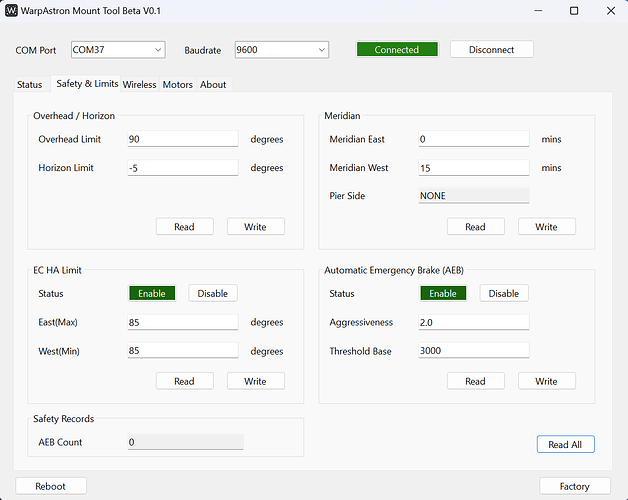New Safety Feature - Encoder based HA Limit(EC Guard)
Category: Safety & Limits
Function Introduction
Encoder based HA Limit(called as “EC Guard”) designed to monitoring motion of RA axis during tracking/slewing/guiding. It’s a adjustable limit that stop the motion of mount once limit reached.
Advantages
Different from other most frequently used software limits in mount. Traditional software limits rely on correct coordinates system of mount. While coordinates could be wrong set/synced during alignment/polar alignment/plate solving, which may lead to failure of protection and result in possible collisions.
New Encoder base HA Limits introduced to WD-20, will be achieved by Encoder of our Direct Drive. It can works reliable even mount’s coordinates & software meridian limits failed.
User can customized values of limits, to let the limits compatible with structure of the OTA, for avoiding collision to tripod or other objects near the mount.
Parameters
- Max (East pier side) - East degrees to meridian (range 0-180, factory default = 95)
- Min (West pier side) - West degrees to meridian (range 0-180, factory default = 95)
Notice & Caution
- User need to consider both Meridian limits and EC Guard limits values, if EC Guard values less than meridian(triggered before reaching Meridian West/East limits), Meridian flip may not be able to work.
- EC Guard will be initiating once mount powered on, or a Return Home completed.
- Due to the deceleration process, the mount may continue to rotate a few degrees beyond the set limits when triggered. The extra rotation depends on the slewing speed selected.
- Homing aborted(AEB triggered or aborted by user) before completion may result wrong zero point of EC Guard. Please do Return Homing again and make sure it completed if aborted.
How it works
- EC Guard enabled once mount powered on.
- Homing REQUIRED for initiating EC Guard.(Not required if mount already At Home at start).
- When RA motion reach the Max/Min of EC Guard. RA motion will be stopped. Only manual guiding for reversing & Homing allowed.
Guide and Practice
EC Guard values can be adjusted via Mount PC Tool. Download Link
- EC Guard limits have higher priority than Meridian Limits. Meridian limits normally should be reached first than EC Guard limits.
- EC Guard could be considered as final protection once Meridian Limits may failed due to wrong coordinates. Set the limits value just after Meridian Limits, before OTA reaching the tripod.
Steps for adjustment
- Open the Mount PC Tool.
- Select COM port and Connect.
- Go to Tab - Safety& Limits
- Click button “Read All”.
- Change the value in textbox. Value range 0~180.
- Click button “Write”
- Click button “Reboot” for taking effect.