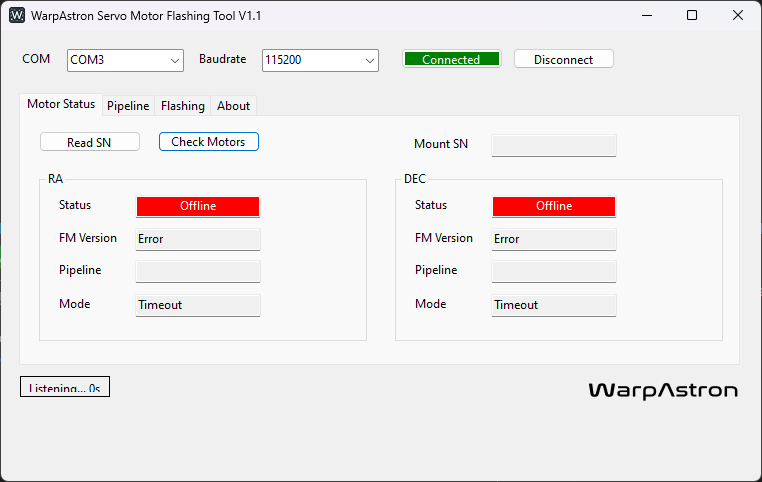Maybe, Support can explain why the PC Tool can read the SN, but the Motor Tool could not. I attempted to update the firmware in my new WD-20. The Motor Tool should not read the SN, so the firmware could not be updated. So, I tried the PC Tool and it could read the SN. You would think that the code to read the SN would be the same in both programs?
RESOLVED: Similar problem here: the motor tool can connect, but cannot readout serial and FM version, any comments from support please ?
Clicking either ‘Read SN’ or "Check Motors’ pop up an error message saying
“Invalid mount SN” and “motor xx timeout”.
Note: The mount tool can connect and readout serial and FM perfectly fine.
I do have mount FM 20.21 and found and read instructions to upgrade to FM 20.22.
One of the steps is: check motor FM version (must be 236) using motor tool, which fails.
Found a solution already myself: To use Motor Flashing Tool for checking and flashing motors, Service Mount Firmware must be flashed to mount firstly.
After flashing Service Mount Firmware, your mount will run in service mode. It’s normal that hand controller (showing ‘Looking for OnStep’) and other features will be disabled when running in service mode. If required, proceed with motor firmware flashing using ESP Tool. If not, just flash the latest regular firmware (in my case FM 20.22) to mount via ESP Tool, reboot your mount, and everything should operate as normal.