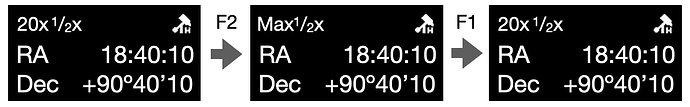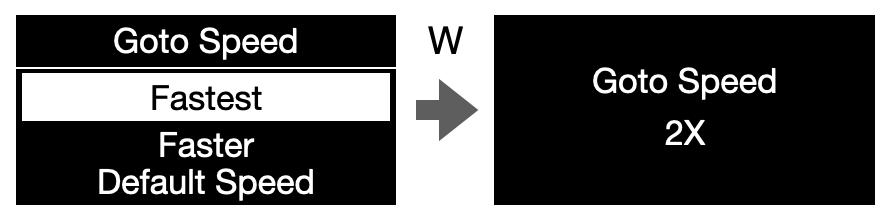Description
Slew Rate is the speed that mount slewing controlled by software or Hand Controller(HC) manually slewing.
Guide Rate is the guide pulse rate which be sent by guiding software like PHD2. Higher Guide Speed could improve guiding performance, as WARPDRIVE mounts using direct drive which benefits from faster correction response.
Note:
Slew Rate named as [Guide Rate] in OnStep HC’s menu display; Guide Rate named as [Pulse Guide Rate] in OnStep HC’s menu display.
To aware of “Slew Rate” and “Guide Rate” are mostly well known and been talked in community.
Detailed instructions below will only use [OnStep Name] for displaying in screen.
Adjustment method
- Use Hand Controller
Slew Rate Adjustment
- Default display once HC powered up is RA/DEC coordinates, Slew Rate/Guide Rate can be seen at top left of display.
- Default Slew Rate & Guide Rate is “20X 1/2X”.
- Press button [F2] to increase the Slew Rate, button [F1] for decreasing Slew Rate, with message “Guide Faster/Slower”
Note: “Max” = Default GOTO speed
To increase Slew Rate more, you can adjust the GOTO speed to FASTEST
GOTO Speed Adjustment
- Long press “H” to enter Main Menu
- Enter Settings->Configuration->Goto Speed
- Select “Fastest” then press button “W” to confirm
- Message showing “Goto Speed 2X”.
Guide Rate Adjustment
- Double click button “H” to enter Feature Menu.
- Select [Pulse Guide Rate], press “W” and then display will return automatically.
- Press “F2” or “F1” to increase/decrease Guide Rate, with message “PGuide Faster/Slower”
- To switch back to adjust Slew Rate[Guide Rate], select [Guide Rate] in Feature Menu